Even before our current “social distancing” epoch, many — perhaps most — job interviews had started moving online, to become video calls. Video interviews are only going to get more prevalent, so you’ve got to master the skill of connecting across the screen.
1. Start by Understanding What a Job Interview Is
No matter the platform — live or online — a job interview is not about selling your credentials.
This can be confusing, because many common interview questions — questions like…
- What is your leadership style?
- Have you ever saved a project from disaster?
- How would you handle an unruly employee?
…appear to be about your qualifications.
But here’s the basic truth that can be so hard to see when you’re desperate for a job and grateful/panicked to have an interview:
If they didn’t already know that you were qualified for the job, nobody would be talking to you.
Interview Like Yourself… No, Really! Follow Your Strengths and Skills to Get the Job
So why are “they” (everyone from a recruiter, to an HR person, to a line manager and on up to the CEO) talking to you?
They are checking out your “fit” for their organization. (And also looking for reasons to eliminate any candidates they don’t think will make the final cut.)
They are, in other words, deciding if they like you.
It’s true that, if you’re one of only six people in the universe with a very rare skill set, you can be hateful and still get hired (unless one of those other five people is your competition). But for the rest of us “normal” human beings, connecting is key to getting the job.
2. Connect on Video Interviews by Having a Conversation
This means doing all the things you would do in any business conversation, including:
- Making eye contact
- Maintaining good posture
- Participating graciously in small talk, if your interviewer starts it
- Listening carefully (and responding) to what the interviewer says
- Checking in with them frequently to make sure you don’t talk for too long
- Holding a relaxed, interested facial expression
- Taking your time when you answer questions (jumping in too fast is a sign of nerves), and answering the question first, before you explain or embellish your point
- Staying calm and unapologetic when you don’t know the answer to a question, or have to think about what you’re going to say
Most of all, take an interest in your interviewer — by listening respectfully, and asking about their insights and experiences at the company. They are people, too, and we all respond more positively to people who are interested in us.
These best practices are more important than ever on a video call, because you’re already a dimension short (screens are two-dimensional). Your interviewer doesn’t have the added information that comes from watching you walk into a room, or noticing what catches your attention, so he or she will be listening as carefully to how you interact with them as to what you say.
TIP: Please read How to Connect on Video Conversations for guidance on eye contact, and how to handle any notes you want to use during your interview. And if you’re not used to video conversations, use a free platform (Zoom, Skype, etc.) to practice with your friends before your interview.
3. Keep Your Eyes on the Visuals!
Just as you would go to a job interview dressed for the job you’re trying to get, it also makes sense to dress the space that your interviewer will see when they’re viewing you on a video call.
The Interview VideoConference Service May Have Help
When you know what platform your interview will be on, see if they provide background options. (It’s generally easier to search for this information than search for it on the platform’s website.) Zoom, for example, offers a “virtual background” — use their images, or upload your own — here’s how to access it. Skype has a “background blur” feature that looks like this:

Or you can go “old school,” and find, or create, a place in your home that provides (a) an attractive background, (b) decent lighting, and (c) a place to put your laptop or other device.
TIP: In advance of your interview, log onto the platform you’ll be using (you may have to sign up and launch your own meeting to make this happen) so that you can see what your background looks like on screen.
4. Connect on Video Interviews with Great Comments
With all of the tips above, do you still need to prepare and practice to say true, relevant, and interesting things in your interview?
Of course you do, and these posts will help:
- Here’s a job interview checklist of what to prepare
- These tips will help you ace the conversation
- Write a thank you note (while you’re social distancing, an email is fine)
- And last but very much not least, here’s a range of advice from six interviewing experts
TIP: Have at least one mock interview with a speaker coach, or a savvy friend who throws you every tough question they can think of. This helps you practice for the inevitable moment when you’re asked something you didn’t plan for in advance.
What’s the Bottom Line?
Connecting on video interviews is very similar to connecting with anyone, anytime for business. The technology doesn’t need to be a barrier if you explore it in advance, find a way to make yourself as comfortable as possible, and then focus on the person you’re talking to.
Let your best qualities shine through, engage authentically, and you might just forget that there’s a screen between you!