As I write this, lots of people with office jobs are working from home and/or practicing social isolation — and our numbers will only grow.
This means that talking to people on platforms like Skype, Zoom, Webex, etc. is probably becoming a more important part of your day.
Few of us were trained to connect on video conversations. But fortunately, video calls involve a set of simple skills that aren’t hard to master.
1. Connect on Video Conversations by Observing the Basics
All of the communications best practices that serve us so well IRL (in real life) are equally, or more, important on video calls. Here are refreshers on some of these important skills:
And now for the new stuff…
2. To Connect on Video Conversations, Eye Contact is Essential
You may have heard the expression,
The eyes are the window to the soul.
A quick Google search reveals that this was said by Cicero (a politician of ancient Rome), Shakespeare, Leonardo da Vinci, or maybe the Bible, which just goes to show that many folks know the value of eye contact.
Eye contact is a must-have for one-on-one video calls — and fortunately it’s easy to create. (Plus, you only have to figure this out once.)
To Make Eye Contact, Look Into the Camera on Your Device
When you’re on a video call, the camera in your computer or other device is a proxy for your eyes — meaning that, when you look straight at it, the other person thinks you’re looking straight at them.
This works best when you computer’s camera is at the level of your eyes. If you’re using a laptop, you can raise it by sitting it on a plastic cube… or a portable laptop stand… or copies of my book, Speak Like Yourself… No, Really!
Of course, looking at the camera in your computer or tablet or phone is completely counter-intuitive. What you want to do is look at the video image of the person you’re talking to. But when you do this, it’s likely that the other person will see you looking down, or off to the side.
How do you square this circle? I compromise by (a) watching the other person’s on-screen image when they speak, but (b) looking straight at the camera when it’s my turn.
Sometimes You Can Connect by Moving the Other Person’s Image Close to Your Camera
In some video conferencing apps, you can slide the small (thumbnail) images of other speakers around on your screen.
If your app allows this, try putting the other person’s image near your device’s camera. That way, you can see them while you’re looking at the camera, which is comforting.
3. Only Share Documents on Your Screen as a Last Resort
Video call services allow any participant to share their screen with everyone else. That sounds like a good thing, but I’m not a fan.
Why not? Oh, let me count the ways:
- It’s often hard, or impossible, to see charts, graphs, or words that are shared in this way, let alone the fine print (and that’s frustrating).
- While I’m looking at the document you’re sharing, I’m not looking at or connecting with you (and that’s frustrating).
- When a document is being shared, it often stays onscreen way past when the other person’s point has been made, so that I’m looking at something that’s now irrelevant (and that’s frustrating).
If you’re guessing that I have a low tolerance for frustration, you’re right — and so do many other people, these days.
So email your document to the other person. This allows them to control what they’re looking at — zooming in on a single point, or quickly scanning for an overview — and lets you focus on connecting with them.
4. When You Need to Look at a Document by Yourself
Although my goal is to connect on video conversations, I’m often looking at documents, too. Either I’m taking notes on what my client is telling me… or referring to the notes I took last time… or looking at a document of theirs that we’re discussing.
One of the reasons I like whereby.com (not the app, the website) is because it displays two people in a way that makes this easy to do:

To see a document and my conversational partner, all I have to do is arrange it onscreen so that it covers my face. The other person doesn’t even know that I’m referencing notes, because, when it’s my turn to talk, I still look straight at my camera (in other words, at them).
The More You Connect on Video Conversations, the Better You’ll Get at Doing It
All of us will have a lot of time to practice video conversations during the next few weeks and months, so don’t be concerned if this feels awkward at first. Take it slow, look for the tricks that feel right to you, and consult other experts (this column in Forbes is excellent).
And someday soon, if we’re very lucky, we can all go back to complaining that we have to go to the office every day.