Even If You Literally Only Have Minutes, These Steps Will Help You Succeed.
In Part 1 of “How to Prepare for a Last Minute Presentation,” you learned that successful talks aren’t just about what’s said (your content). They’re also about giving your audience a credible experience, and speaking in a way that advances your goals.
So once you understand what your speech should accomplish for both you and your audience, turn to how it will be organized.
You may be used to gathering all your possible content first and then organizing it. But if that’s the case, remember: It’s easier to craft a last-minute talk when you know where each point is going and how you’re going to get there.
Your Slides are the Road Map for Your Last-Minute Presentation
When you don’t have much time to prepare a talk, slides are one of those “damned if you do, damned if you don’t” situations:
- Creating your own slide deck takes time, but
- So does figuring out what to do with a pre-existing deck, if your boss just handed you one!
In either case, you start by analyzing what’s in the slides (or, if you’ll be creating them, what should be there).
How? I’m so glad you asked!
If You’re Given a Slide Deck, Start by Analyzing It
To quickly analyze a deck that you’ve been given, look at it in PowerPoint’s “Slide Sorter” feature. (It’s on the View menu; in Keynote, this feature is called Light Table and works the same way.)

The beauty of this feature is that it allows you to view many slides at one time. (Use the slider in the lower right-hand corner to determine how many.)
Why would you want to do this?
Well, consider the standard way that slide decks are delivered in business presentations: One slide at a time. (“And this slide shows… And this slide shows… This slide represents…”)
BO-ring!! Also a dead giveaway that the speaker has no idea what’s coming next.
It’s simple to avoid this problem by using your common sense to think through (or talk through) what sections are in your deck, and how many slides are in each one. Here’s what that might sound like with a deck that’s about a marketing problem:
“Slides 1 through 3 are just setting up the topic. So, a 3-slide introduction.
“Slides 4 and 5 set up the problem. Two-slide problem statement.
“Slides 6 though 12 talk about the competitive landscape. Six slides to explain how other companies are handling this better than we are.
“Slides 13 through…”
See how that works?
Once you know where your talk is going, you’ll add transitions to help the audience stay with you. (More on that in Part 3.)
Check the Order of Your Sections
While you’re in Slide Sorter, check on the order of sections in your deck.
Often, when people are very familiar with a topic, they’ll do out-of-order things like explaining the details of an idea before they’ve explained the idea itself. (Makes sense to them. Totally confounds the rest of us!)
One of the great features of Slide Sorter is that you can select and move groups of slides (sections) to see if changing their order improves the flow of your talk.
Often, it does!
If You’re Creating Your Own Slides, Work Backwards
If you need to create your own slide deck, run this process in reverse, without worrying about how many slides will ultimately go in each section.
Here’s what your thought process might sound like:
I need to start by telling people what’s wrong. (Put a placeholder slide in your deck called “problem.”)
Now I should probably tell them about the history of the problem. (Create a placeholder slide called “history”; this will be replaced by one or more slides that support your discussion of the problem’s history.)
By now, they’re probably wondering why we haven’t solved this yet, so I need to talk about the times we tried and failed. (Your placeholder slide might be called “tried and failed” or “past attempts.”)
Etc.
Keep working in this way — step-wise, but open-ended — until you’ve covered everything you think your last minute presentation should address. But don’t worry yet about what you’re actually going to say. (We’ll talk about that in Part 3 of this series.)
Recap: What We’ve Learned So Far
You’ve now read the first two installments of this three-part series.
So before we move on, let’s review what we’ve covered in Parts 1 and 2 of How to Prepare for a Last-Minute Presentation:
- Begin by thinking about what you want this talk to accomplish, and how your audience is likely to relate to that goal. (This was discussed in Part 1.)
- Then, think about the ideas (sections) you’re going to present to make your point, and make sure each one is represented in your slide deck:
- If you’re working with a deck that someone else created, identify the sections and put them in the best order.
- If you’re creating your own slide deck, make placeholder slides for each section of your content.
Now It’s Time to Fill In Your Actual Content!